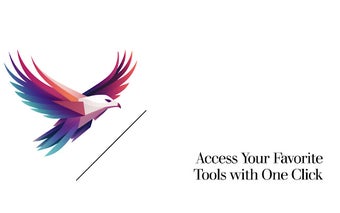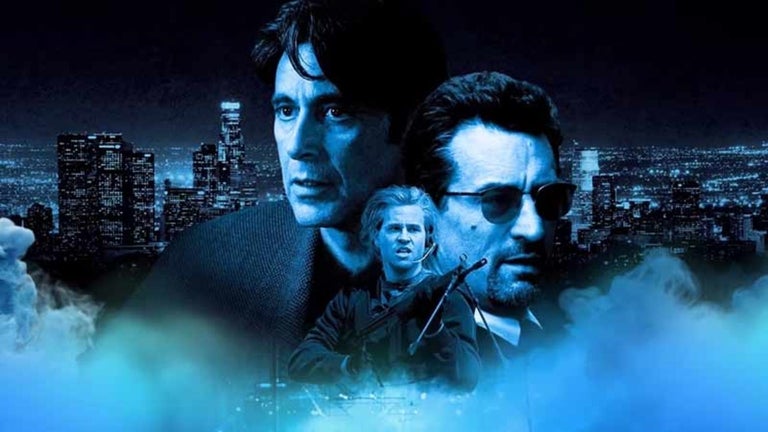Tools QuickView: Supercharge Your Web Workflow
Tools QuickView is a Chrome add-on developed by nodeandlink that provides quick and easy access to key tools for marketers, SEOs, developers, and other web-based tasks. With Tools QuickView, users can unlock immediate access to vital web tools, streamline their tasks, and boost their digital productivity.
To get started, simply install Tools QuickView from the Chrome Web Store and click on the Tools QuickView icon in your browser. From there, you can choose from a comprehensive list of tools with just a click. The add-on also allows users to personalize their toolset by adding or modifying tools as needed.
Tools QuickView offers several benefits to users. Firstly, it provides one-click access to popular tools like Google Search Console, Ahrefs, Semrush, and more, eliminating the need for tab juggling. Secondly, users can tailor their toolset to ensure that every tool they need is easily accessible. Lastly, the dynamic URL feature allows for customized and dynamic URL generation, enhancing the overall user experience.
The add-on includes a wide range of tools such as Namecheap, Ahref, Google - About this Page, Google - Related Search, Google Cache, Google Trends - 5 Yrs, Google Search Console Performance, PageSpeed Insights, Rich Results test, Schema.org, Semrush, Similarweb, Top Websites, W3C HTML Validator, Wayback Machine - Archive.org, Whois - Domain Tools, and Whois - Namecheap.
In version 2.0, Tools QuickView introduces the {protocol} parameter for enhanced dynamic URL creation. Additionally, Namecheap has been added to the array of tools, and there have been improvements in accessibility and bug fixes.
Transform your web workflow and elevate your digital experience with Tools QuickView. Install the add-on now and supercharge your productivity.